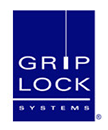Industry News
Lighting Analysts, Inc. Releases Version 2.2 Of AGi32 Lighting Design And Rendering Software
July 20, 2011
Lighting Analysts, Inc., a world leader in lighting design, calculation and rendering software for the architectural lighting community, is pleased to release version 2.2 of its award-winning AGi32 lighting design software. With many new or revised features developed from frequent customer requests, AGi32 version 2.2 is sure to improve workflow and provide designers with new solutions to age-old problems.
“Excellent usability features have been added to the working environment including a host of new Snap-To options, as well as easy source color specification with Chromatic Adaptation for even more convincing visualizations,” says David Speer, Lighting Analysts Director of Sales and Marketing. “This major upgrade to the AGi32 product brings a wealth of time-saving additions for the busy designer.”
New Snap To settings
Customers asked and Lighting Analysts listened. “One of the most frequently requested enhancements to the AGi32 interface has been the addition of different object snaps,” says Speer. “We think our customers will find that we have not only satisfied this request, but the new Snap To capability is intelligent enough that it will make workflow faster and smoother.” The Snap To settings are on by default and apply to almost all commands.
New Obtrusive Light command
Those who have been searching for a way to quantify objectionable spill light and/or glare from an exterior site can now find the answers in the use of criteria developed by the CIE and used globally in the form of documents CIE-150 and Australian Standard AS-4282. Both documents specify stray light in terms of vertical illuminance and maximum luminous intensity at a point in a sensitive location. “AGi32 assembles all of these calculations into a very neat package with a Compliance Report to summarize the pass or fail nature of the lighting system.” says David Speer.
New Array commands for Luminaires Along-a-Line and Lines of Calculation Points
It is not easy to array luminaire locations along a line of any shape and include an offset from that line. This command facilitates easy luminaire placement along irregular roads and paths while maintaining a set spacing. The Calculation Points – Line command provides new options for vertical illuminance along the line or perpendicular to the line and multi-directional array capability. A new interactive lightmeter orientation vector appears, allowing the lightmeter to be easily flipped in the opposite direction during creation.
User-Defined Roadway Optimization Criteria
AGi32 version 2.2 allows for a user-defined optimization order to be used in Roadway Optimizer to prioritize the criteria customers find most important. It is extremely easy to use: simply select the desired Criteria, enter the Value, and then use the Alt+up/down arrow keys to move the criteria up or down the list. It’s that simple!
Additional New Features for AGi32 2.2
• Vertical arrays of points specified with a single line
• Interactive lightmeter orientation and array direction
• Offset lines of calculation points from existing lines
• Calculation point lightmeter indicator
• Set rendered environment white point (CCT)
• Support for EULUMDAT absolute photometry
A demonstration version of AGi32 v2.2 can be downloaded from www.agi32.com.
About AGi32 and Lighting Analysts, Inc.
Founded in 1984, Lighting Analysts, Inc. (www.agi32.com) is a world leader in lighting design software. Its AGi32 lighting design and rendering software has won numerous industry accolades and awards. Lighting Analysts, Inc. software systems are used by lighting industry professionals worldwide to aid in the conceptualization and design of lighting systems of almost any nature.